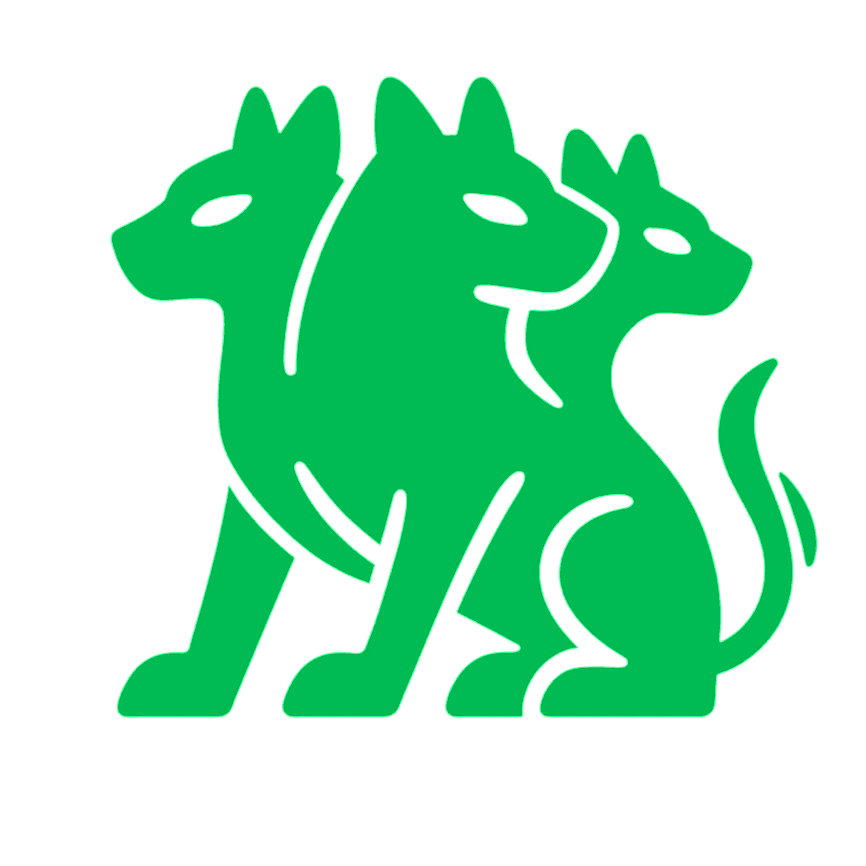Cerberus • 20+ games • Daily script updates
One script ecosystem for all your automation.
Cerberus
Universal script
Core modules
Movement
Universal loader
KeylessBuilt by real players. Optimised for results.
Experienced devs
Hand-written code by real scripters, not auto-generated junk.
Fast updates
Frequent patches, quick fixes and wide executor support.
True AFK
Set it up once, then let automation quietly farm in the background.
Active community
Config sharing, tickets and a Discord script control panel.
From checkout to in-game in four steps.
Choose a plan
Pick a tier on the Pricing page and pay via Shopify.
1Choose a plan
Pick a tier on the Pricing page and pay via Shopify.
- 2
Get your key
You key is available immediately after purchase or via email.
Get your key
You key is available immediately after purchase or via email.
Redeem in Discord
Join, redeem the key and grab your loader script.
3Redeem in Discord
Join, redeem the key and grab your loader script.
- 4
Execute & play
Simply paste the loader script into your executor, and run it in any supported game.
Execute & play
Simply paste the loader script into your executor, and run it in any supported game.
FREQUENTLY ASKED QUESTIONS
Key delivery, updates, support & compatibility.
How do I get my key after purchasing?+–
Once checkout is complete, your key is automatically sent to the email used at purchase. Keep it safe — it’s tied to your licence.
How do I redeem my key?+–
Join the Cerberus Discord, go to the script panel channel, and follow the instructions to redeem your key and get your loader string.
How often is Cerberus updated?+–
Cerberus is worked on daily with frequent feature drops, fixes, and new game support.
Does Cerberus support mobile executors?+–
Yes. Modules are built and tested for both PC and mobile, as long as your executor supports the game.
How do I contact support?+–
Join the Discord (link at the bottom of this page), open a ticket, and include your purchase email, key, and a short description of the issue.